
Fundamental Software
.
How to install?
Download the application from above link and extract the zip file
1. Open or double click 'FundamentalAnalysis_1.1.39.0_x86_x64_arm_arm64.cer' security certificate file
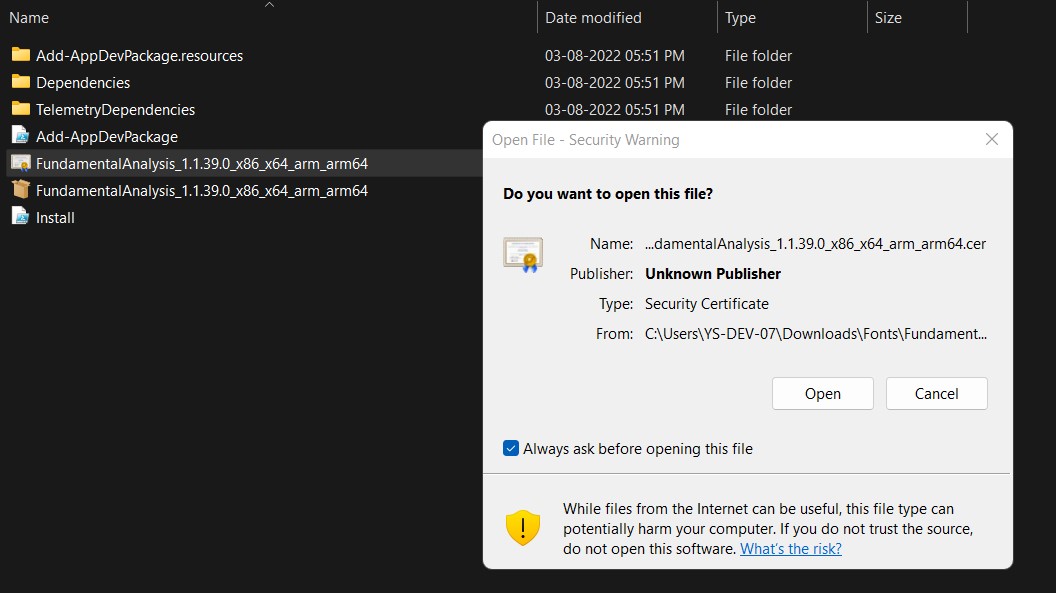
2. Click on 'Install Certificate' button
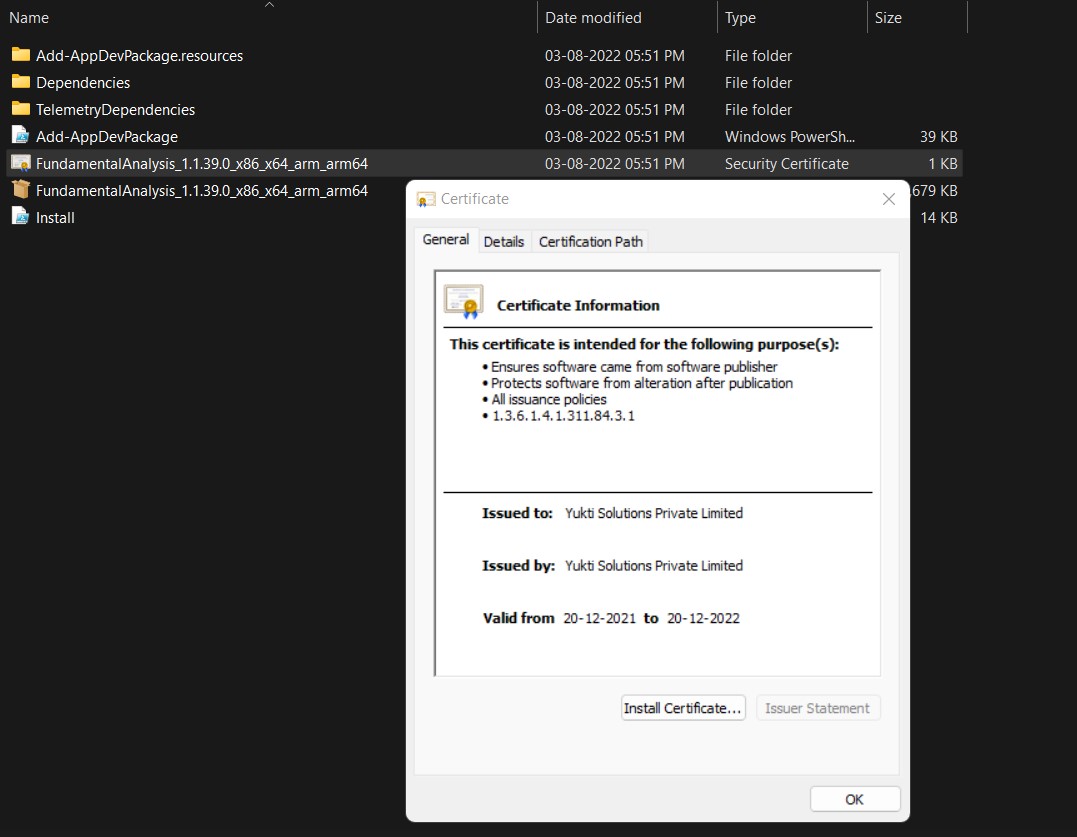
3. Choose 'Current User' option under 'Store Location' and click 'Next' button
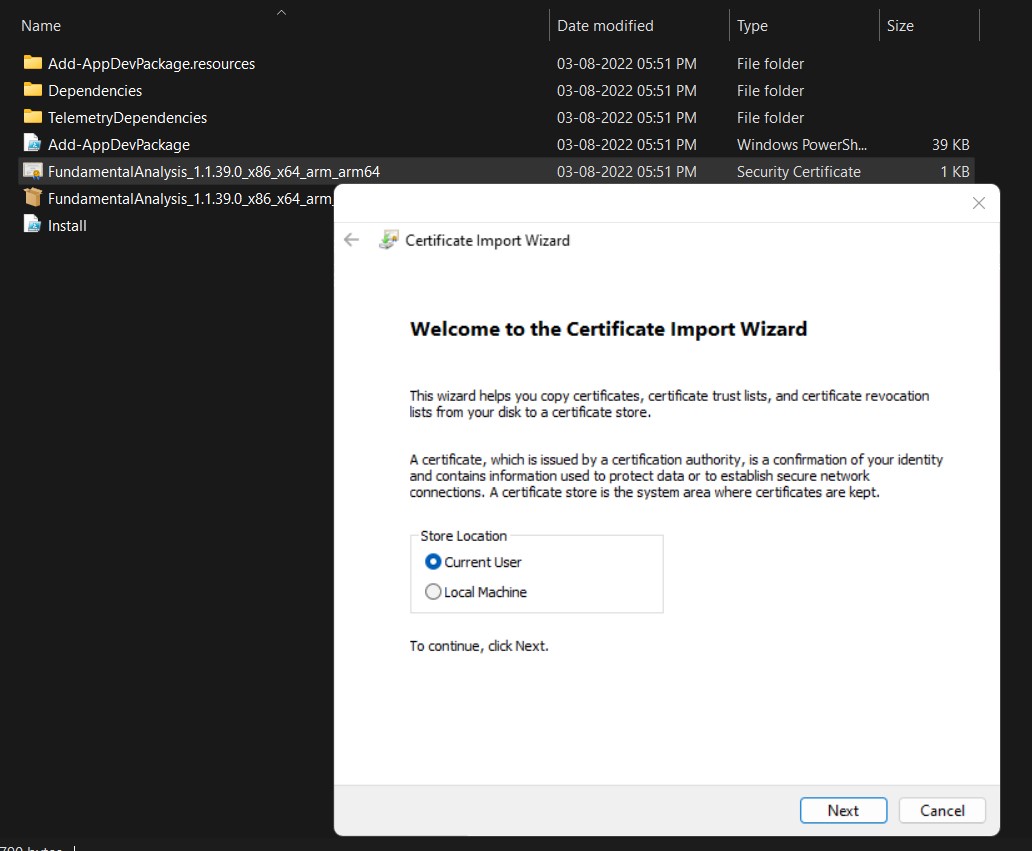
4. Choose 'Place all certificate in the following store' option and click 'Browser' button
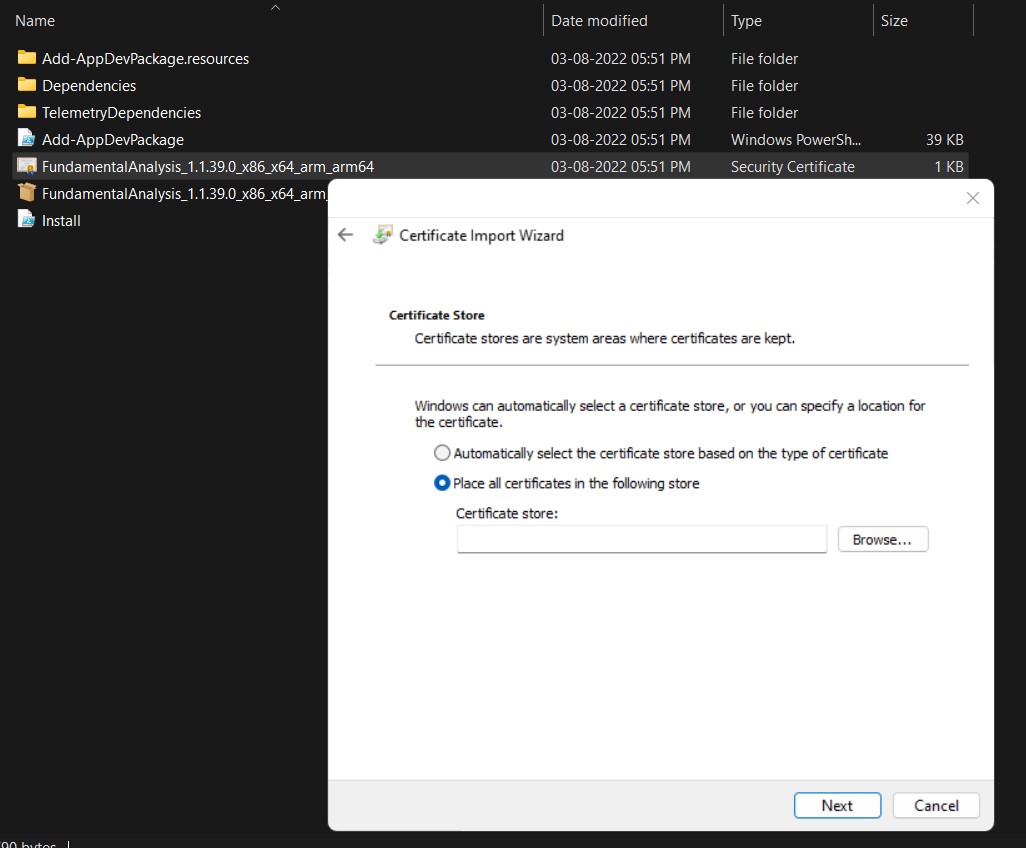
5. Select 'Trusted People' from the 'Certificate Store' as shown below and click 'OK' button
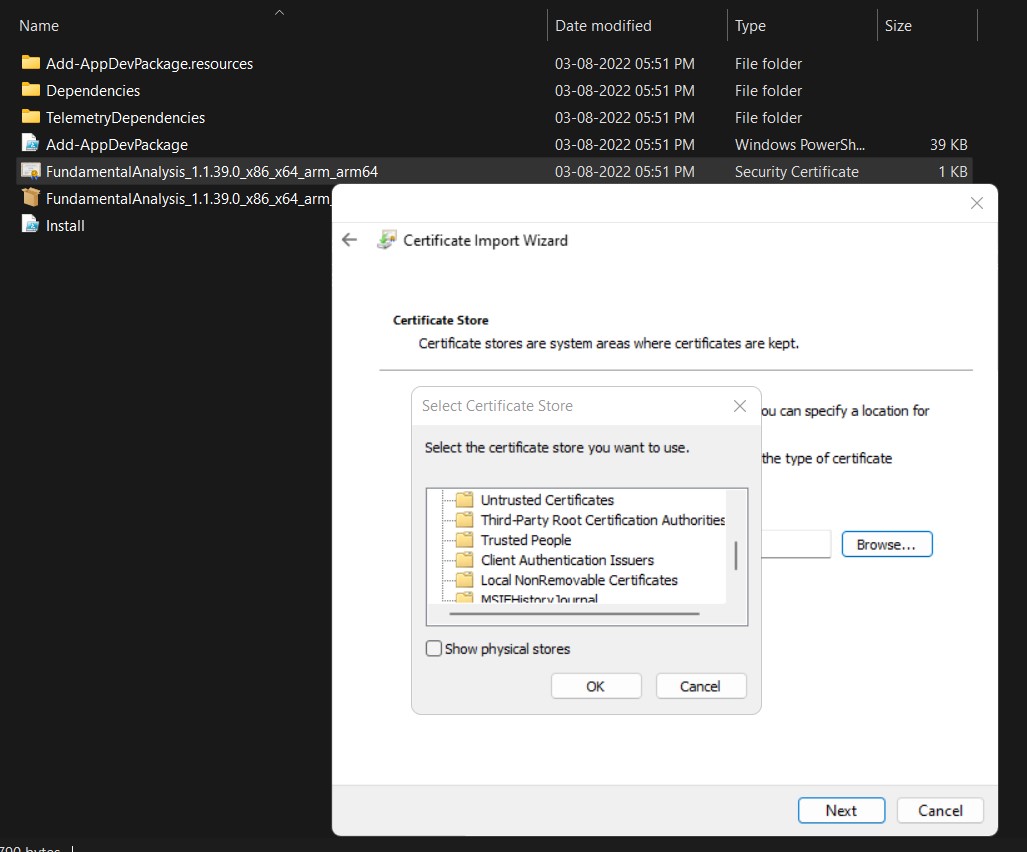
6. Make sure your 'Certificate Store' will show 'Trusted People' selected as shown below and click 'Next' button
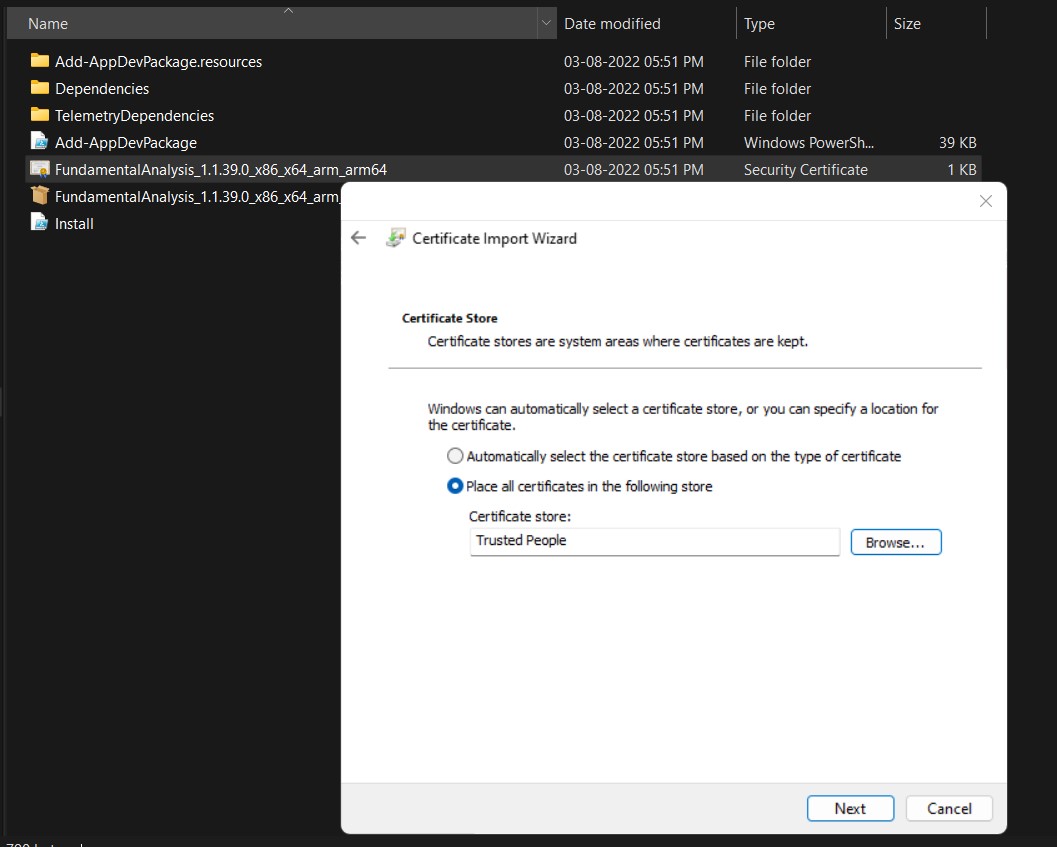
7. Finally click on 'Finish' button to install the certificate
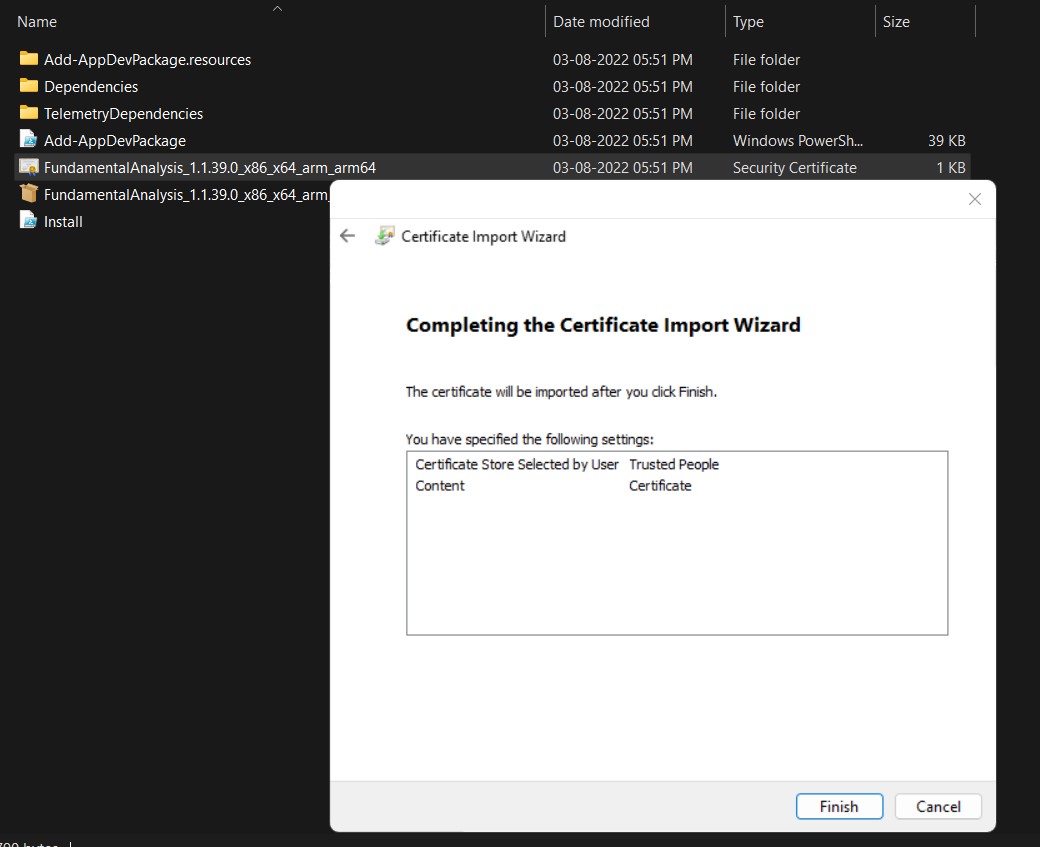
8. You will get 'The import was successful' alert message as shown below.
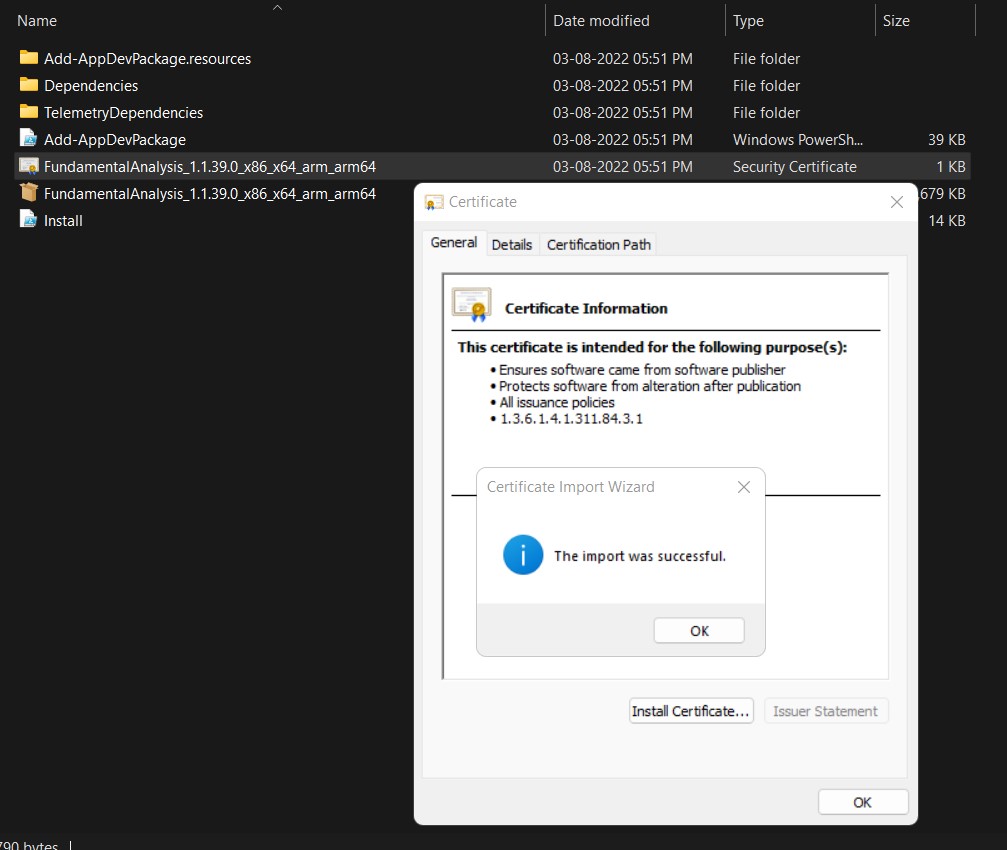
9. Now, go back and open or double click 'FundamentalAnalysis_1.1.39.0_x86_x64_arm_arm64.msixbundle' file to start installation and follow the steps to install it.
